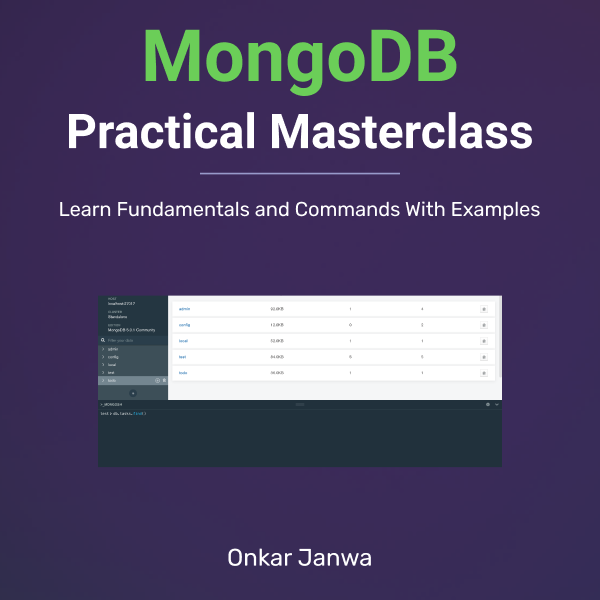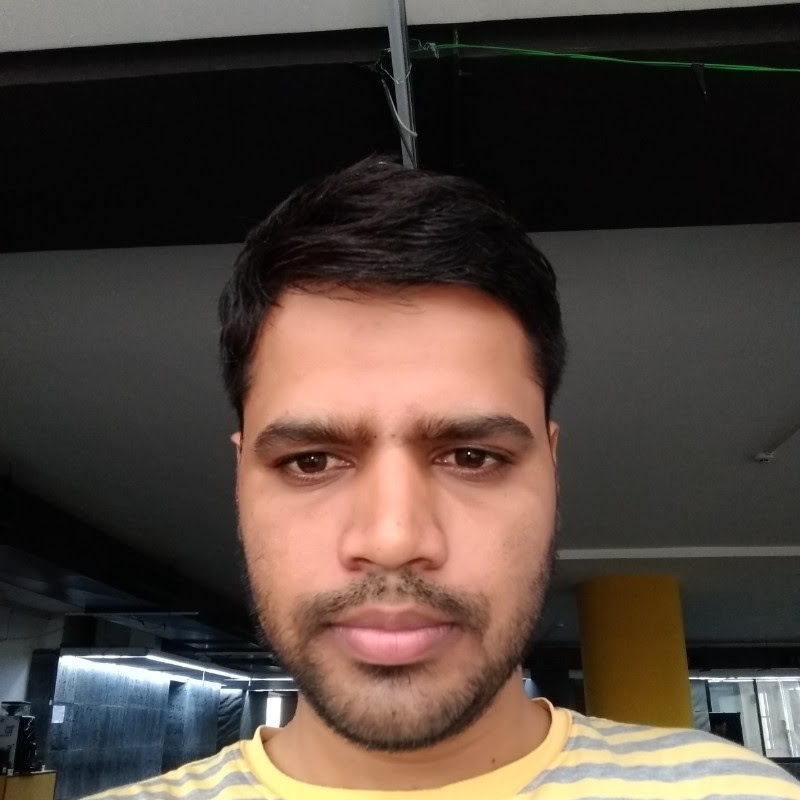VoiceNote is a speech to text note app trusted by 1,000,000+ users.
Website: VoiceNote
Pricing: Free
Offline Support: Yes
VoiceNote Product Features
VoiceNote offers typing with your voice and speech recognition. It's a simple and functional notepad.
Highlights:
- Create desktop shortcut to quickly launch.
- Use resizable floating window
- Can choose different languages
- Use on-screen buttons for adding punctuation
- Replace what you say on option from the dictionary
- Drag and drop the text to other text boxes
VoiceNote Pricing
VoiceNote is a free product.
VoiceNote Reviews
Here's what customers are saying about VoiceNote:
Vienna veer
Well this is definitely the very best speech to text app that I've ever seen and right now all this text is being generated by my voice and even if you have a lot of noise in the background this app doesn't care one bit it just writes what you say only thing you have to watch out for is that you don't try and talk to the computer like you're talking to a person but for the rest it's like the easiest app you can click click and it works you set your language and you can go and do whatever you want you have time left
Kosh Gott
Best speech to text app I have ever encountered. You can speak at a normal tone of voice. It makes fewer mistakes than any other product I've tried. It even gets acronyms and business names correct. NOTE: There is a noticeable lag time between when you say the word and when it appears. But the software taking the time to get the text correct is worth the hassle. If you speak very fast, you will need to take a break every minute or so or it will miss part of what you say. But, if you talk at a typical rate, this one drawback shouldn't be a problem
Nguessan Yobouet
It is pretty good overall, but it looks like it always type at the end of the text you are dictating. Let's say you would like to edit (by dictating) a word inside the text you have created, even if you put the cursor inside the text whatever you say will type not where you put the cursor but after the whole text you have created. Has anyone faced that issue? Please help.
panagranit pana
This is a fantastic app is equal to dragon speech that is one of the original text-to-speech engines. It's quick, the only thing is I wonder where the navigation commands are. like "new paragraph" ?